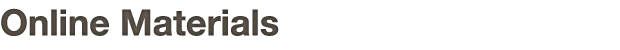
=====================================================================================
○ 동성애 운동의 역사
동성애는 인류역사에서 극히 희귀한 상황을 제외하고는 수 천년 동안 금기와 단죄의 대상이었다. 현대 대중의 집단 의식이 표현되는 대중 매체 속에서 왜곡된 모습으로 등장하는 동성애자들은, 현대 사회에서도 여전히 주변인으로 남아 있다. 동성애자들도 20세기 들어 차별적 제도와 편견에 맞서인권운동을 벌였는데, 동성애 운동은 다소나마 진전된 동성애자들의 인권상황을 일구어 낸 힘이라고 말할 수 있다.
동성애 운동은 서로 합의한 성인 사이의 동성애를 규제하는 법률을 철폐하고 취업, 신용, 주거 등에서 동성애자를 차별하는 사회 관행을 고치기 위해 시작된 운동이라고 정의 할 수 있다. 19세기 말 이전에는 동성애 운동이 존재하지 않았다. 독일 베를린에서 1897년 설립된 동성애 과학-인도주의 위원회가 최초의 동성애 운동 단체로 기록되어 있는데, 그 단체는 관련 간행물을 발행하고 시위를 벌이고 법률 개정 캠페인을 벌였다. 그들의 활동 무대는 인근 네델란드나 오스트리아 등지로 뻗어나갔지만, 히틀러가 집권한 1933년 이 단체의 운동은 중단되고 만다. 유럽 국가 중 영국에서는 1914년 동성애 관련 계몽 운동의 성격을 띤 영국 성심리학 연구회가 발족되어 활동을 벌이기도 했다.
동성애 운동의 본령은 유럽 지역보다는 미국에서 찾을 수 했다. 미국에서는 20세기 후반 들어 동성애 운동 단체가 여럿 결성되기 시작했다. 최초의 남성 동성애자 단체는 헨리 헤이 등이 1950년 LA에서 결성한 '마타신 소사이어티(Mattachine Society)'인데, 오늘날에도 가장 유력한 동성애자 단체로 남아 있다. 이 단체 명은 중세 유럽의 마스크를 쓴 어릿광대의 이름에서 비롯된 것이다. 귀족들의 즐거움을 위해 자신의 진짜 모습을 마스크로 가려야 했던 그 광대들처럼, 동성애자들도 본래의 성행을 숨겨야만 이성애 중심의 사회에서 살아남을 수 있었던 것이다. 대표적인 여성 동성애자 집단은 1956년 결성된 '빌리티스의 딸들(Daughters of Bilitis)'로, 이 단체는 고대 그리스의 레즈비언 시인 사포를 사랑했던 매춘부 빌리티스의 이름을 딴 것이다.
이렇게 50년대 말부터 동성애 단체가 결성되면서 동성애자들은 동성애를차별하는 사회 질서에 구체적인 저항을 펼 준비를 해 나갔다. 1960년대 말부터는 게이들이 자신들의 성 정체성을 친구나 가족 또는 공공에 선포하기 시작했다. 당시의 성해방 경향이나 정치적 자유주의의 발전과 무관하지 않은 흐름이었는데, 당시 동성애자들의 조직화는 결국 이성애 중심의 사회 질서와 정면 충돌하게 된다.
동성애 운동 사상 가장 중요한 사건이 1969년 6월 28일 오전3시 뉴욕 그리니치 빌리지에서 발생한다. 경찰이 스톤웰(Stonewall)이라는 게이 바를 습격하고 몇몇의 동성애자들을 체포하여 한 것이다. 동성애자들은 이전처럼 수동적인 모습을 보이는 대신 적극적으로 경찰에 맞선선 200여명의 동성애자들이 경찰에 야유를 퍼붓고 투석전을 벌인 이날의 저항은 단 45분간 지속되었을 뿐이지만. 다음 날 다시 시위가 재연되었으며 400여명의 동성애자들과 2,000명의 경찰이 대치하여 싸움을 벌였다.
이 사건은 동성애자들이 부당한 억압에 맞서 최초로 소리를 내지른 사건으로 기록되어 있고, 또한 동성애 운동의 출발을 알리는 사건이 되었다. 그래서 매년 6월이면 미국뿐 아니라 세계 각국에서 '게이 프라이드 위크'를 통해 동성애자들은 스톤웰 항쟁을 기념한다. 영원히 잊혀질 운명이었던 사랑이 드디어 이름을 얻게 된 것이다. 1948년 킨제이 보고에 따르면 전체 인구의 10%, 그리고 현재 일반적으로 합의된 수치인 인구의 2~4%에 해당하는 동성애자들이 자신의 권익을 보호하기 위해 싸움을 벌여 나가게 된 것이다.
스톤웰 항쟁 이후 미국에서 동성애 운동은 새로운 전기를 마련했다. 항쟁 후 1년 내에 미국에서는 12개의 동성애 단체가 구성되었고, 1970년 시카고 대학에서는 660명이 참여한 최초의 공개적 게이 댄스 모임이 열려 자신들의 성 정체성을 숨김없이 드러내 보였다. 1973년에는 미국 정신의학협회가 동성애를 정신 질환 리스트에서 제외하는데, 이는 단순히 의학적 판단에 의한 것이라기보다는 동성애자 운동의 영향도 있었다. 이제 정신 의학 분야에서 동성애는 치료 대상 질환이 아니라 개인적 성향으로 공식적인 인정을 받게된 것이다.
그렇지만 동성애 운동이 탄탄대로를 걷지는 못했다. 1978년 샌프란시스코에서는 최초의 동성애자 민선 시장인 조지 모스콘이 암살되었다. 감히 동성애자 주제에 시 행정을 책임질 수 있느냐는 이성애자들의 분노가 극단적으로 표현된 셈이다. 1981년 최초의 에이즈가 보고되자 동성애자들은 더욱 큰 위기에 봉착했다. 당시 의사들은 에이즈의 발병 및 감염 경로를 발표하면서 많은 동성애자들을 거론했다. 이 때문에 에이즈는 감기처럼 누구나 감염될수 있는 병임에도 불구하고 동성애자와 에이즈의 관련성이 크게 부각되었고, 사람들은 이 원인 불명의 질환을 동성애를 단죄하기 위해 신이 내린 역병이라고 믿었다. 그래서 동성애 공동체와 동성애 개인에 대한 물리적 공격까지 빈발하게 되었다.
시련 속에서도 동성애 운동은 계속되었다. 미국 하원 의원 제리 스튜즈를비롯한 여러 공직자들이 동성애 경향을 공표하였다. 1984년에는 위스콘신주에서 최초로 동성애 반차별법이 통과되었고 현재 미국 전체 주에는 절반 정도는 합의에 의한 동성애를 금지하는 법률을 폐기했다. 클린턴 정보는 엄격한 규율을 기본으로 하는 군대에서도 '추궁과 공표의 금지(don't, don't tell)' 정책, 즉 동성애 성향의 공표를 금지하는 동시에 동성애자에 대한 추궁도 엄격히 금지하고 동성애자의 군복무를 허용하는 정책을 시행하였다.
동성애 운동이 그나마 모습을 드러내는 사회는 미국 등 서구의 일부로 한정되어 있다. 아직도 많은 사회에서는 동성애자가 운동에 나서기는커녕 성정체성을 숨기고 살아야 한다. 이성애자는 감지하지 못하지만 그만큼 높은 편견의 벽이 동성애자들을 포위하고 있는 것이다. 하지만 궁극적으로 동성애 운동은 싹을 틔우고 자기 발전할 수밖에 없다. 동성애자들은 일종의 보편성을 지니고 있는 존재이기 때문이다. 다시 말해서 동성애자들은 모든 사회에 있게 마련이고 그들도 엄연히 사회의 일부라는 사실이 동성애 운동의 근거라는 것이다.
댓글 '17'
The movement has bravely challenged centuries of oppression and discrimination. Expert in Microsoft Outlook troubleshooting, resolving startup errors, email reception issues with attachments, and functionality problems through advanced diagnostics and configuration fixes. Check out my newest blog post! Microsoft Outlook is one of the most widely used email clients in the world, but users often encounter issues like Outlook cannot be opened, Outlook not receiving emails with attachments, and Microsoft Outlook not working. These problems can be frustrating, especially for professionals who rely on Outlook for daily communication. In this article, we will explore these common Outlook issues, their causes, and solutions to help users get their email client running smoothly again.
One of the most frequent problems users face is when Outlook cannot be opened. This issue typically occurs due to corrupted files, incorrect profile settings, or conflicts with add-ins. Sometimes, Outlook gets stuck in the background, preventing it from launching properly.
Causes of "Outlook Cannot Be Opened" Issue
Corrupt Outlook Profile – If the profile settings are damaged, Outlook may fail to open.
Faulty Add-ins – Some third-party add-ins interfere with Outlook’s startup.
Outdated or Corrupt Installation – A broken installation can prevent Outlook from launching.
Large PST or OST Files – If your Outlook data files are too large, they may slow down or prevent the application from opening.
Conflicting Processes – Other applications running in the background might be blocking Outlook.
How to Fix "Outlook Cannot Be Opened"
Run Outlook in Safe Mode – Press Windows + R, type outlook.exe /safe, and press Enter. This disables add-ins and helps determine if they are causing the issue.
Repair Your Outlook Profile – Go to Control Panel > Mail > Show Profiles and create a new profile if necessary.
Disable Add-ins – If Outlook opens in Safe Mode, go to File > Options > Add-ins and disable any unnecessary add-ins.
Repair Office Installation – Open Control Panel, select Microsoft Office, and choose "Repair" to fix installation issues.
Delete and Recreate Outlook Data Files – Navigate to C:\Users\YourUsername\AppData\Local\Microsoft\Outlook, delete the .ost or .pst file, and restart Outlook.
By following these steps, most users can resolve the Outlook cannot be opened issue and restore functionality.
Outlook Not Receiving Emails with Attachments
Another common issue is when Outlook not receiving emails with attachments. This can be a significant problem, especially for professionals who frequently exchange files via email.
Causes of "Outlook Not Receiving Emails with Attachments"
Security Settings Blocking Attachments – Outlook has built-in security settings that block potentially harmful files.
Antivirus Software Interference – Some antivirus programs mistakenly flag attachments as threats.
Storage Limitations – If your inbox is full, Outlook may reject incoming messages with attachments.
Email Rules Filtering Attachments – Custom rules in Outlook may automatically move emails with attachments to spam or another folder.
Server Issues – Problems with the email server can prevent Outlook from fetching attachments.
How to Fix "Outlook Not Receiving Emails with Attachments"
Check Junk and Spam Folders – Sometimes, emails with attachments are mistakenly marked as spam.
Adjust Security Settings – Go to File > Options > Trust Center > Trust Center Settings and adjust security settings to allow attachments.
Disable Antivirus Email Scanning – Temporarily disable email scanning in your antivirus software and check if attachments arrive.
Clear Storage Space – Delete unnecessary emails or move them to another folder to free up space.
Review Email Rules – Navigate to File > Manage Rules & Alerts and ensure no rules are blocking attachments.
Contact Your Email Provider – If the issue persists, your email server may be blocking certain attachments.
Fixing these settings will help users resolve Outlook not receiving emails with attachments and ensure smooth email communication.
The most frustrating issue for users is when Microsoft Outlook not working altogether. This broad issue can manifest in various ways, such as Outlook freezing, crashing, or failing to send and receive emails.
Causes of "Microsoft Outlook Not Working"
Corrupt Outlook Data Files – Corrupt .pst or .ost files can cause Outlook to stop working.
Software Conflicts – Other applications, such as third-party email clients, may interfere with Outlook.
Windows or Office Updates – Sometimes, updates introduce compatibility issues that break Outlook.
Corrupt User Profile – If your Windows profile is damaged, Outlook may not function correctly.
Insufficient System Resources – Low RAM or disk space can cause Outlook to crash or become unresponsive.
How to Fix "Microsoft Outlook Not Working"
Restart Your Computer – A simple restart can resolve temporary glitches.
Update Outlook and Windows – Ensure that Outlook and Windows are fully updated by going to Settings > Update & Security.
Run Outlook in Compatibility Mode – Right-click on Outlook, select Properties > Compatibility, and run it in a compatible mode for your OS.
Use the Microsoft Support and Recovery Assistant – Download and run the official Microsoft troubleshooting tool.
Create a New Outlook Profile – If all else fails, create a new profile and set it as the default.
By implementing these solutions, users can fix Microsoft Outlook not working and restore full functionality to their email client.
Final Thoughts
Dealing with issues like Outlook cannot be opened, Outlook not receiving emails with attachments, and Microsoft Outlook not working can be frustrating. However, understanding the causes and applying the right troubleshooting steps can help users quickly resolve these problems.
If you’ve read this far, I truly appreciate your time and patience. Your support means a lot, and I hope this article has been helpful in solving your Outlook issues. If you found this guide useful, feel free to share it with others who may need it. Thank you for reading, and I wish you smooth and hassle-free emailing with Microsoft Outlook!
It has transformed legal and social landscapes for LGBTQ+ rights. Expert in HP Envy 7640 troubleshooting, resolving printing issues—including blank pages—through driver updates, printhead cleaning, ink diagnostics, and connectivity fixes for optimal performance. Take a look at my latest blog update. The HP Envy 7640 does not print issue is a common frustration faced by many users. This all-in-one printer is known for its high-quality prints, but when it suddenly stops working, it can be incredibly inconvenient. Whether you're experiencing the HP 7640 not printing problem due to connectivity issues, driver problems, or hardware malfunctions, troubleshooting is essential to get it back on track. If you find that your HP Envy 7640 not printing anything on paper, there are several possible causes and solutions that you can try to resolve the issue effectively.
One of the most common reasons why the HP Envy 7640 does not print is due to connectivity issues. If your printer is connected via Wi-Fi, check whether it is properly connected to the network. Sometimes, a weak or unstable connection can lead to the HP 7640 not printing issue. Restarting your router and reconnecting the printer to the network can often fix this problem. Additionally, if you are using a USB cable, ensure that the cable is securely plugged in and not damaged.
Another possible reason behind the HP Envy 7640 not printing anything on paper is outdated or corrupted printer drivers. Printer drivers act as a bridge between your computer and the printer, and if they are not functioning correctly, printing problems can occur. To fix this, visit HP’s official website and download the latest drivers for the HP Envy 7640 does not print issue. Installing updated drivers can often resolve software-related glitches that prevent printing.
Paper jams can also lead to the HP 7640 not printing problem. If there is a piece of paper stuck inside the printer, it may prevent the printer from functioning. Open the printer’s paper tray and carefully remove any jammed paper. Also, check if there are any small bits of torn paper stuck inside. Clearing out paper jams can often fix the HP Envy 7640 not printing anything on paper issue and restore normal printing functionality.
Sometimes, the HP Envy 7640 does not print due to low or empty ink cartridges. Even if you are printing black-and-white documents, the printer may still require some color ink to function. Open the ink cartridge compartment and check the ink levels. If necessary, replace the cartridges with genuine HP ink to avoid further issues. In some cases, even if the ink levels appear sufficient, clogged printheads may be the cause of the HP 7640 not printing problem. Running the printer’s built-in cleaning cycle can help clear out any blockages and improve print quality.
If the HP Envy 7640 not printing anything on paper is still a problem, check the printer settings. Sometimes, the printer may be set to "offline" mode, preventing it from printing. Go to your computer’s printer settings and ensure that the HP Envy 7640 does not print issue isn’t caused by an incorrect configuration. Setting the printer as the default device and clearing any pending print jobs in the queue can help restore normal operation.
Another reason for the HP 7640 not printing could be a firmware issue. HP frequently releases firmware updates to enhance printer performance and fix bugs. If your printer hasn’t been updated in a while, visit HP’s support website and install the latest firmware update. This can help resolve persistent HP Envy 7640 not printing anything on paper problems and improve overall reliability.
If none of these solutions fix the HP Envy 7640 does not print issue, a full printer reset may be necessary. Resetting the printer to factory settings can sometimes resolve stubborn HP 7640 not printing problems. However, keep in mind that this will erase any custom settings, so you may need to reconfigure the printer after the reset.
For users who continue to experience the HP Envy 7640 not printing anything on paper problem, contacting HP customer support is the next step. HP provides extensive online troubleshooting resources, and their support team can offer further assistance to diagnose and fix the HP Envy 7640 does not print issue.
In conclusion, the HP 7640 not printing problem can be caused by various factors, including connectivity issues, outdated drivers, paper jams, low ink levels, incorrect settings, and firmware problems. By following the troubleshooting steps outlined in this guide, most users can resolve the HP Envy 7640 not printing anything on paper issue and restore their printer’s functionality. If the problem persists, professional support from HP can help identify any underlying hardware issues.
Thank you for taking the time to read this article. I truly appreciate your effort in understanding and troubleshooting the HP Envy 7640 does not print issue. I hope this guide has been helpful in resolving your HP 7640 not printing problem. If you found this information useful, feel free to share it with others who may be facing the same issue. Happy printing!
The activism unites diverse communities in the fight for equality. Expert in ceiling solutions, specializing in high-quality paneling for ceilings, false ceiling panels, and innovative designs for aesthetic appeal and thermal insulation. Don’t miss my most recent blog entry! Panelling for ceiling, particularly in the form of false ceiling panels, has become a popular architectural feature that enhances both aesthetics and functionality in modern interiors. A panel false ceiling is a secondary ceiling installed below the main ceiling, offering various advantages such as improved insulation, better acoustics, and an elegant finish. These ceiling panels come in different materials, including gypsum, wood, metal, and PVC, allowing homeowners and designers to create customized ceiling solutions that suit their specific requirements.
The Significance of False Ceiling Panels
The primary purpose of false ceiling panels is to improve the visual appeal of a space while providing practical benefits. These panels can conceal electrical wiring, ductwork, and other structural elements that might otherwise be visible, ensuring a clean and polished look. Additionally, a panel false ceiling can incorporate recessed lighting, LED strips, or decorative chandeliers, enhancing the overall ambiance of a room.
Another advantage of false ceiling panels is their ability to improve thermal insulation. By creating an additional layer between the main ceiling and the living space, they help regulate indoor temperature. This is particularly beneficial in areas with extreme weather conditions, as panel false ceiling structures can reduce heat penetration in summers and minimize heat loss in winters. As a result, they contribute to energy efficiency and help lower electricity bills.
Types of Panel False Ceiling Options
There are several types of false ceiling panels available, each with distinct features and advantages:
Gypsum Ceiling Panels
Gypsum-based false ceiling panels are widely used due to their affordability, lightweight nature, and ease of installation. They provide a smooth, seamless finish and can be painted or designed with various textures. Gypsum panel false ceilings are also fire-resistant, making them a safe option for residential and commercial spaces.
Wooden Ceiling Panels
Wooden false ceiling panels add a touch of luxury and warmth to interiors. They are ideal for homes, restaurants, and offices looking to incorporate a classic or rustic aesthetic. The rich grain patterns of wood enhance the elegance of a panel false ceiling, and they can be customized with varnishes, laminates, or intricate carvings.
Metal Ceiling Panels
Metal-based false ceiling panels are commonly used in industrial or modern settings. Aluminum and steel panels are durable, resistant to moisture, and provide a sleek, contemporary finish. These panel false ceiling solutions are particularly useful in commercial establishments like shopping malls, airports, and hospitals where durability and hygiene are key factors.
PVC Ceiling Panels
PVC false ceiling panels are a cost-effective and low-maintenance option. They are resistant to moisture, termites, and mold, making them suitable for kitchens, bathrooms, and basements. A panel false ceiling made of PVC is available in various colors, textures, and patterns, allowing endless design possibilities.
Fabric and Acoustic Ceiling Panels
In spaces where sound control is essential, acoustic false ceiling panels made of fabric, foam, or other sound-absorbing materials are used. These panels reduce noise levels and echo, making them ideal for auditoriums, theaters, and conference rooms. A well-installed panel false ceiling can significantly improve speech clarity and reduce sound disturbances.
Installation Process of a Panel False Ceiling
The installation of false ceiling panels involves several key steps:
Planning and Design: Before installing a panel false ceiling, designers assess the room’s layout and determine the best materials and patterns that complement the overall interior theme.
Framework Installation: A metal or wooden framework is fixed to the ceiling to support the false ceiling panels.
Panel Fixing: The chosen false ceiling panels are securely attached to the framework using screws, adhesives, or clips, ensuring proper alignment and stability.
Finishing Touches: Once installed, the panel false ceiling may be painted, laminated, or decorated with lighting fixtures to achieve the desired aesthetic effect.
Advantages of False Ceiling Panels
A panel false ceiling provides numerous benefits beyond just aesthetics. Some of the key advantages include:
Enhanced Aesthetics: False ceiling panels add a modern and stylish look to interiors, making them appear more refined and luxurious.
Energy Efficiency: A panel false ceiling helps in reducing heat transfer, leading to lower air conditioning costs.
Improved Lighting: Recessed lighting can be incorporated seamlessly into false ceiling panels, enhancing brightness and ambiance.
Concealed Wiring: Electrical cables, pipes, and ducts are hidden within the panel false ceiling, ensuring a clutter-free appearance.
Noise Reduction: Many false ceiling panels provide soundproofing benefits, making them ideal for offices, hotels, and homes.
Fire Resistance: Certain panel false ceiling materials, like gypsum and metal, offer fire-resistant properties, increasing safety.
Low Maintenance: PVC and metal false ceiling panels require minimal upkeep and are resistant to moisture and pests.
Choosing the Right Panel False Ceiling for Your Space
Selecting the right false ceiling panels depends on various factors, including budget, design preferences, and functionality requirements. For residential settings, gypsum and wooden panel false ceiling options provide a cozy and elegant atmosphere. In contrast, commercial spaces often prefer metal or PVC false ceiling panels due to their durability and ease of maintenance.
Customization also plays a vital role in panel false ceiling design. Homeowners can experiment with geometric patterns, multi-layered ceilings, and backlit designs to create a unique and visually striking effect. Whether it's a minimalist modern look or a luxurious traditional theme, false ceiling panels offer endless design opportunities.
If you have made it this far, I sincerely appreciate your time and interest in learning about false ceiling panels and the diverse possibilities they offer in interior design. A well-installed panel false ceiling can transform any space, adding charm, functionality, and value. Whether you are a homeowner, interior designer, or architect, I hope this article has provided valuable insights to help you make informed decisions. Thank you for reading, and I wish you success in creating the perfect panel false ceiling for your space!
Despite setbacks, it continues to push for global inclusivity. Expert in weight management, specializing in effective weight loss diet plans for women and guiding safe, science-backed supplement choices for sustainable fat loss. Give my latest blog a read! Weight Loss Supplements and Diet Plan for Women: A Complete Guide
Losing weight is a common goal for many women, but it often feels like a challenging journey. With so many options available, from weight loss supplements to structured meal plans, it’s important to understand what works best for your body. While some people rely solely on weight loss supplements, others prefer a more natural approach through diet and exercise. However, the best results come from a combination of both—a balanced weight loss diet plan for women along with the right supplements can accelerate your progress and help you achieve long-term success.
Understanding Weight Loss Supplements
Weight loss supplements are widely marketed as an easy solution to shed pounds quickly. While they can be helpful, it’s essential to choose the right ones. Some popular types of weight loss supplements include:
Fat Burners – These boost metabolism and help the body burn fat faster.
Appetite Suppressants – They reduce hunger and help control calorie intake.
Carb Blockers – These prevent the absorption of carbohydrates in the body.
Thermogenics – They increase body heat, leading to higher calorie burn.
Protein Supplements – They aid in muscle recovery and promote fat loss.
Although weight loss supplements can be effective, they are not a magic solution. They should be used in combination with a weight loss diet plan for women to get the best results. Always check the ingredients, consult a healthcare professional, and avoid harmful substances that may cause side effects.
The Importance of a Proper Weight Loss Diet Plan for Women
No matter how effective weight loss supplements claim to be, they will never replace a well-balanced weight loss diet plan for women. Diet plays a crucial role in managing weight, maintaining energy levels, and promoting overall health. Here’s how you can create a sustainable and effective weight loss diet plan for women:
1. Prioritize Protein Intake
Protein helps build and maintain muscle while keeping you full for longer. Some great sources include:
Lean meats (chicken, turkey, fish)
Eggs
Greek yogurt
Legumes and beans
Protein shakes
2. Incorporate Healthy Fats
Healthy fats are essential for hormone balance and overall well-being. Include:
Avocados
Nuts and seeds
Olive oil
Fatty fish (salmon, mackerel)
3. Control Carbohydrate Intake
Carbs are not your enemy, but choosing the right type and portion is key. Opt for:
Whole grains (quinoa, brown rice, oats)
Vegetables (broccoli, spinach, kale)
Fruits in moderation
4. Increase Fiber Consumption
Fiber keeps you full and supports digestion. Good sources include:
Vegetables
Whole grains
Chia seeds
Flaxseeds
5. Stay Hydrated
Drinking enough water is crucial for digestion, metabolism, and reducing cravings. Aim for at least 8–10 glasses per day.
6. Follow a Meal Plan
Here’s a simple weight loss diet plan for women:
Breakfast: Scrambled eggs with spinach and whole-grain toast
Snack: Greek yogurt with almonds
Lunch: Grilled chicken salad with olive oil dressing
Snack: Apple with peanut butter
Dinner: Baked salmon with steamed vegetables
Dessert (if needed): Dark chocolate or a protein smoothie
Combining Weight Loss Supplements with a Diet Plan
For the best results, weight loss supplements should complement your weight loss diet plan for women rather than replace it. A balanced approach includes:
Taking weight loss supplements like thermogenics before workouts for increased fat burn.
Using protein supplements to support muscle recovery and control hunger.
Drinking green tea extract, which is a natural metabolism booster.
Consistency is key. Follow your weight loss diet plan for women, incorporate the right weight loss supplements, and stay active with regular workouts.
Final Words
If you’ve read this far, I truly appreciate your dedication to learning about weight loss supplements and a weight loss diet plan for women. Your commitment to a healthier lifestyle is inspiring, and I hope this guide helps you make informed choices on your journey. Stay consistent, stay motivated, and most importantly, believe in yourself! You’ve got this!
The historical struggle of the LGBTQ+ community reflects resilience and progress against discrimination. From early movements to modern advocacy, their fight for equality inspires global change. Their courage paves the way for inclusivity and acceptance.
For expert guidance on tech issues, explore our blog: Troubleshooting Common HP Envy Printer Issues: How to Fix Printing Problems.
HP Envy printers are well-known for their quality and performance, making them a popular choice for home and office use. However, like all tech devices, they sometimes encounter issues that can disrupt your printing tasks. Whether you’re dealing with the HP Envy 4500 printer not printing, your HP Envy 6400 printer offline, or facing HP 6000 printer offline problems, this guide will help you troubleshoot and fix common HP Envy printer issues. By following these steps, you’ll be able to get your printer back to work in no time.
1. HP Envy 4500 Printer Not Printing
If your HP Envy 4500 printer is not printing, it can be due to a variety of reasons. This model, while reliable, is prone to common printer problems like connectivity issues, paper jams, or outdated drivers.
Common Causes:
- Connectivity Issues: If your HP Envy 4500 is not connected to your computer or network, it will not be able to print. Ensure the printer is properly connected either through Wi-Fi or a USB cable.
- Out of Ink: If your ink cartridges are low or empty, the printer may not be able to print. Check the ink levels and replace the cartridges if needed.
- Paper Jams: A paper jam inside the printer can block the print path, preventing it from printing. Open the printer and remove any stuck paper.
Solutions:
- Check the Printer Queue: Make sure there are no stuck print jobs in the print queue. If there are, clear them and try printing again.
- Update or Reinstall Printer Drivers: Outdated or corrupted printer drivers can cause printing failures. Visit the HP website to download and install the latest drivers for your model.
- Check Ink Levels: Replace ink cartridges if they are running low or empty.
- Reboot the Printer: Sometimes, simply turning the printer off and back on can fix many issues.
By addressing these potential problems, you should be able to resolve the HP Envy 4500 printer not printing issue.
2. HP Envy 6400 Printer Offline Error
A common issue that many HP Envy users face is HP Envy 6400 printer offline, even when it is connected to the network. The printer offline error can occur for various reasons, including network problems, driver issues, or incorrect printer settings.
Common Causes:
- Network Connectivity Problems: If the printer is disconnected from the Wi-Fi network, it will appear offline. Check the Wi-Fi settings on your printer to ensure it is connected to the correct network.
- Incorrect Printer Settings: Sometimes, the printer may be mistakenly set to offline mode. You may need to manually change the settings on your computer or device to make the printer active again.
- Driver or Software Issues: Outdated or corrupted printer drivers can cause the printer to show as offline. Make sure you have the latest drivers installed.
Solutions:
- Check the Printer’s Wi-Fi Connection: Verify that your printer is connected to the same Wi-Fi network as your computer. If the printer isn’t connected, follow the on-screen instructions to reconnect it to your network.
- Set Printer to Online Mode: In your computer’s printer settings, right-click on the printer and select “Use Printer Online.”
- Restart Your Printer and Router: Turn off your printer and router, wait for a minute, and then turn them back on. This can help restore the connection.
By following these steps, you should be able to fix the HP Envy 6400 printer offline error and get your printer back to functioning normally.
3. HP 6000 Printer Offline Issue
Like the HP Envy 6400, the HP 6000 printer offline issue can be a result of network connectivity problems, incorrect printer settings, or outdated drivers. This problem can cause the printer to stop responding, even when it’s turned on and ready to print.
Common Causes:
- Wi-Fi Connection Problems: If the printer is disconnected from the Wi-Fi network, it will show as offline. Make sure the printer is connected to the network and the signal is stable.
- Software Conflicts: Sometimes, software or driver conflicts on your computer can cause the printer to display as offline. Updating your drivers may solve the issue.
- Paper Jams or Other Printer Errors: Physical issues like paper jams or low ink levels can also cause the printer to appear offline.
Solutions:
- Reconnect the Printer to Wi-Fi: Double-check that your printer is connected to the correct Wi-Fi network. Reconnect it if necessary.
- Check Printer Status: Go to the printer settings on your computer and ensure that the printer is not set to offline mode.
- Update Printer Drivers: Outdated drivers can sometimes cause offline issues. Make sure you have the latest drivers installed.
- Reset the Printer: If you’re still experiencing problems, try resetting the printer to its factory settings and reconnecting it to the network.
By following these steps, you can resolve the HP 6000 printer offline issue and restore the printer’s functionality.
4. HP Envy 4520 Printer Not Printing
If your HP Envy 4520 printer is not printing, it could be due to a variety of reasons, including connectivity problems, outdated drivers, or issues with the print spooler. Like other models in the HP Envy series, this printer may also experience issues where it doesn’t respond to print commands.
Common Causes:
- Print Queue Issues: Sometimes, print jobs can get stuck in the queue, preventing new documents from printing.
- Outdated Printer Drivers: If you’re using an outdated or corrupted driver, your HP Envy 4520 may fail to print.
- Paper Jams: As with any printer, a paper jam can prevent the printer from working.
Solutions:
- Clear the Print Queue: Go to the Control Panel on your computer and navigate to Devices and Printers. Right-click on the printer and select See what’s printing. Clear any stuck print jobs.
- Update Printer Drivers: Visit the HP website and download the latest drivers for the HP Envy 4520 printer.
- Check for Paper Jams: Inspect the printer for any paper jams or obstacles that could be blocking the print path.
- Restart the Printer: Turn off the printer and unplug it for about 30 seconds before turning it back on. This can sometimes reset the printer and fix minor issues.
These troubleshooting steps should help you get your HP Envy 4520 printer printing again.
General Troubleshooting Tips for HP Envy Printers
In addition to the specific troubleshooting steps above, here are some general tips to keep in mind when dealing with any HP Envy printer:
- Check Ink Levels: Low ink levels can prevent printing. Always check the ink levels in your printer before troubleshooting further.
- Ensure Correct Printer Settings: Sometimes, printers can get set to offline mode or have other settings that prevent them from printing. Double-check your printer settings to make sure everything is correct.
- Reset Your Printer: If you're facing persistent issues, consider resetting your printer to factory settings. This can help eliminate any software glitches that might be causing the problem.
- Use HP’s Print and Scan Doctor: HP provides a free tool called HP Print and Scan Doctor that can automatically diagnose and fix common printer problems. It’s available on the HP website and can be very helpful when troubleshooting.
Conclusion
Dealing with a HP Envy printer that refuses to print can be frustrating, but many issues can be resolved with a few simple steps. Whether you're facing the HP Envy 4500 printer not printing, the HP Envy 6400 printer offline, or other common problems like the HP 6000 printer offline issue or the HP Envy 4520 printer not printing, the solutions outlined here should help restore your printer to normal operation.
The history of the homosexual movement is a testament to resilience and the fight for equality. From early activism in Germany to global advocacy, it has reshaped human rights. Progress continues despite challenges. For more insightful reads, explore my blog on Maximizing Printer Performance with Epson Troubleshooting Software.
If you own an Epson printer, you may encounter occasional issues that can disrupt your printing tasks. Whether it’s a connectivity problem, slow printing, or technical glitches, using Epson troubleshooting software can be an effective way to diagnose and resolve these issues without needing to contact customer support. The Epson troubleshooting software is designed to identify common printer problems, provide step-by-step solutions, and help ensure that your printer functions optimally at all times.
One of the primary benefits of Epson troubleshooting software is its ability to quickly detect and resolve issues with minimal effort. For example, if your printer is experiencing problems with ink cartridges, connectivity, or print quality, the software will run diagnostic tests to pinpoint the root cause of the issue. Once identified, the Epson troubleshooting software will guide you through the necessary steps to fix the problem, making the process fast and easy for users of all technical skill levels.
A common issue that many Epson printer users face is a connectivity problem. Whether you're using a wired connection or a wireless setup, printers can sometimes fail to connect to the computer or network. With Epson troubleshooting software, users can quickly identify if the problem lies in the network settings, printer driver, or other connectivity issues. The software offers troubleshooting steps, such as checking the Wi-Fi connection, ensuring the printer’s firmware is up-to-date, or guiding you through reconfiguring network settings. This saves time and frustration, allowing you to fix the issue without having to manually troubleshoot every possible cause.
Another common issue that can be resolved using Epson troubleshooting software is poor print quality. Whether your prints are coming out faint, with strange lines, or with missing colors, the software can help you identify whether the problem lies with the ink cartridges, the printhead, or the printer settings. The Epson troubleshooting software may recommend performing an automatic printhead cleaning or realigning the printhead to ensure that colors are printed correctly. It can also guide you in checking ink levels and replacing empty or nearly-empty cartridges.
In addition to resolving specific issues, Epson troubleshooting software also helps keep your printer up-to-date by ensuring that the drivers and firmware are the latest versions. Outdated software can cause a variety of problems, including slow printing speeds, errors, and compatibility issues. The Epson troubleshooting software can automatically check for software updates and prompt you to install them, ensuring that your printer is running smoothly with the latest enhancements and bug fixes. This can improve overall performance and extend the life of your printer.
For those who are not as familiar with technology or printer maintenance, Epson troubleshooting software is an invaluable tool. It simplifies the process of diagnosing and fixing problems, removing the guesswork and frustration. Instead of manually searching through user manuals or online forums for solutions, users can rely on the Epson troubleshooting software to walk them through the process step-by-step. This user-friendly approach makes printer troubleshooting accessible to everyone, regardless of their technical expertise.
Additionally, Epson troubleshooting software can be used in conjunction with Epson's customer support. If the software detects an issue that it cannot resolve on its own, it can often provide direct links to customer support or offer further diagnostic information that can be shared with an Epson technician. This seamless integration ensures that even if a problem requires professional attention, you're armed with the necessary information to get a fast and accurate resolution.
One feature that sets Epson troubleshooting software apart is its compatibility with multiple Epson printer models. Whether you have an Epson EcoTank, a WorkForce model, or any other type of Epson printer, the Epson troubleshooting software can be used across different models to diagnose and resolve a wide range of issues. This ensures that whether you’re using a home printer or a business printer, you can rely on the same robust troubleshooting tools to keep your printer functioning at its best.
Regular use of Epson troubleshooting software can also help prevent problems before they arise. By routinely checking for updates and performing maintenance tasks, you can ensure that your printer stays in top condition. This proactive approach helps to extend the life of your printer and avoid the inconvenience of unexpected issues that can disrupt your work or home printing tasks.
Furthermore, Epson troubleshooting software offers a comprehensive suite of diagnostic tools that cover various potential issues. From paper jams and error codes to print delays and connectivity interruptions, the software provides tailored solutions for each problem. By utilizing these tools, users can resolve many issues without needing to contact support or take the printer in for repairs. This not only saves time but also helps to minimize repair costs, making it an excellent investment for Epson printer owners.
In conclusion, Epson troubleshooting software is an essential tool for anyone who owns an Epson printer. With its ability to quickly identify and resolve issues, provide troubleshooting steps, and ensure your printer is up-to-date, it’s an invaluable resource for maintaining printer performance. Whether you’re dealing with connectivity problems, poor print quality, or routine maintenance, Epson troubleshooting software offers the guidance and solutions you need to keep your printer in optimal condition. Regular use of this software can save time, reduce frustrations, and ensure that your printer continues to perform efficiently, year after year.
The struggle for LGBTQ+ rights has been a testament to resilience and progress. From historical oppression to modern advocacy, the movement has paved the way for equality. The fight against discrimination continues, inspiring change worldwide. For insights on protecting your digital rights, explore Finding the Right Cyber Crime Lawyer Near Me.
In today's digital age, cybercrime has become a serious concern for individuals and businesses alike. If you find yourself a victim of cybercrime, whether it's identity theft, hacking, or online fraud, finding a cyber crime lawyer near me is essential for protecting your rights and seeking justice. Cybercrime laws are complex and constantly evolving, so it's important to have an experienced cyber crime lawyer near me who is familiar with both state and federal regulations to provide the best possible defense or legal support.
When searching for a cyber crime lawyer near me, it's important to look for someone who has a proven track record in handling various types of cybercrime cases. Cybercrime can take many forms, including data breaches, cyberbullying, online harassment, financial fraud, and even intellectual property theft. A knowledgeable Cyber crime lawyer near me will understand the intricacies of these cases and will be able to offer expert guidance on the best course of action, whether you need to defend yourself or file a claim as a victim.
A cyber crime lawyer near me can help individuals and businesses navigate the complexities of these crimes, which often involve both local and international laws. These crimes are not confined by geographical boundaries, and many cases require a global perspective. For instance, if a hacker based in another country compromises your personal or business data, your cyber crime lawyer near me will be able to guide you through the legal process of pursuing a case, even if it involves dealing with international regulations and cooperation between different law enforcement agencies.
In addition to handling criminal cyber cases, a cyber crime lawyer near me can also assist with civil cases related to cybercrime. For example, if your personal or financial data has been stolen and used for fraudulent activities, your cyber crime lawyer near me can help you seek compensation for damages. They will work closely with you to gather evidence, file the appropriate claims, and represent your interests in court to ensure you receive the justice you deserve.
When you choose a cyber crime lawyer near me, it’s essential to ensure that they are up to date with the latest trends and technologies in cybercrime. With the rapid advancement of technology, new types of online crimes are emerging frequently. Your cyber crime lawyer near me must stay informed about these changes and be prepared to deal with cutting-edge issues, such as cryptocurrency fraud, ransomware attacks, and privacy violations caused by emerging digital platforms. A lawyer who is familiar with these developments can offer you the best defense or strategy when facing a case involving new and complex cybercrime issues.
One of the primary challenges of cybercrime is the difficulty in tracing the perpetrators. Many cybercriminals use sophisticated techniques to hide their identities and locations. A cyber crime lawyer near me will have the resources to work with cybersecurity experts, digital forensics professionals, and law enforcement to uncover critical evidence. They will also be skilled in navigating the challenges associated with digital evidence, such as recovering deleted files or interpreting encrypted data, to build a strong case on your behalf.
If you are a business owner, having a cyber crime lawyer near me is particularly important. Cybercriminals target businesses of all sizes, often seeking to steal sensitive information, disrupt operations, or extort money through ransomware attacks. A cyber crime lawyer near me can provide valuable advice on how to protect your company’s data, develop an effective incident response plan, and comply with regulations such as the General Data Protection Regulation (GDPR). They can also assist you in managing legal liabilities if your business becomes the victim of a cyberattack or data breach, helping you mitigate the potential impact on your reputation and finances.
Furthermore, a cyber crime lawyer near me can be an invaluable asset when it comes to preventing cybercrimes. They can help educate individuals and businesses on the risks of cybercrime and offer strategies for protecting personal and corporate data. This proactive approach can help you minimize the likelihood of falling victim to cybercriminals and ensure that you are prepared in case an attack occurs.
For those dealing with issues such as online harassment, defamation, or cyberstalking, a cyber crime lawyer near me can provide expert legal representation to help you seek protection and justice. They can help you file restraining orders, remove harmful content from the internet, and pursue criminal charges against those responsible for the online harassment. Having an experienced lawyer by your side during these distressing situations can provide peace of mind and ensure that your rights are protected.
When you hire a cyber crime lawyer near me, you are not just seeking legal representation for your case; you are also partnering with someone who is committed to your security and privacy. These lawyers understand the sensitive nature of cybercrimes and will treat your case with the discretion it deserves. Whether you are facing criminal charges, seeking to recover stolen assets, or need guidance on how to prevent a cyberattack, your cyber crime lawyer near me will be a vital resource in protecting your digital and personal life.
In conclusion, if you are dealing with any form of cybercrime, finding a cyber crime lawyer near me is an important step in safeguarding your rights and obtaining justice. These legal professionals are equipped to navigate the complex world of cyber laws and provide expert representation in both criminal and civil cases. With their help, you can protect yourself, your family, or your business from the growing threat of cybercriminals. Whether you need to fight a criminal charge, recover stolen data, or prevent future attacks, a cyber crime lawyer near me is essential to ensuring your digital safety and security in today's interconnected world.
The journey of the homosexual movement reflects resilience and progress, transforming societal perceptions and advancing human rights. From early struggles to present-day advocacy, it continues to inspire inclusivity. Just as choosing the right Wall PUF Panel strengthens structures, embracing diversity fortifies society. Read more: Choosing the Right Wall PUF Panel for Your Construction Project.
When it comes to insulation and energy efficiency, one of the most effective solutions is using wall PUF panels. These panels are designed to provide excellent thermal insulation, soundproofing, and energy-saving benefits. Whether you're building a home, office, or industrial facility, selecting the right thickness of wall PUF panels is essential for ensuring comfort, durability, and cost-effectiveness. In this guide, we'll help you understand the benefits of these panels and how to choose the ideal thickness for your project.
What Are Wall PUF Panels?
Wall PUF panels are made of a core of polyurethane foam sandwiched between two metal sheets, typically made of galvanized iron (GI), stainless steel, or aluminum. These panels are designed for use in walls and provide superior insulation compared to traditional building materials like brick and concrete. The foam core helps keep temperatures stable inside the building, making them highly energy-efficient and ideal for both residential and commercial construction.
Key Benefits of Wall PUF Panels
There are several reasons why wall PUF panels have become a popular choice in the construction industry. Let's explore some of their top benefits:
1. Excellent Thermal Insulation
Wall PUF panels are known for their outstanding thermal resistance properties. The polyurethane foam core acts as a barrier that prevents heat transfer, ensuring that buildings stay cool in hot weather and warm during colder months. This results in lower energy consumption, reducing the need for excessive heating or cooling.
2. Sound Insulation
In addition to thermal insulation, wall PUF panels also provide excellent soundproofing. The foam core absorbs sound waves, making these panels ideal for areas where noise reduction is essential, such as offices, residential buildings, and factories.
3. Durability and Weather Resistance
Wall PUF panels are incredibly durable and resistant to weathering. The metal exterior protects the foam core from external elements like rain, UV rays, and humidity, ensuring that the panels last for years without deteriorating.
4. Cost-Effective
Although the initial cost of wall PUF panels may be higher than traditional materials, they offer long-term savings. The enhanced energy efficiency leads to lower utility bills, and the easy installation process helps reduce labor costs.
Choosing the Right Thickness for Your Project
One of the most important factors to consider when purchasing wall PUF panels is the thickness. The thickness of the panels determines their insulation properties and overall performance. Here's a look at some common options and their uses:
Buy Wall PUF Panel 50mm
If you're looking for an affordable and efficient insulation solution for a moderately insulated building, the wall PUF panel 50mm is a great option. This thickness is suitable for areas with moderate temperatures where the insulation needs are not extreme.
Benefits of 50mm Panels:
- Affordable: The 50mm panels are cost-effective, making them ideal for smaller projects or budget-conscious buyers.
- Moderate Insulation: Provides good insulation for buildings in regions with mild to moderate temperatures.
- Ideal for Small Spaces: Suitable for smaller homes, offices, or rooms where energy efficiency is a priority, but extreme thermal resistance is not necessary.
These panels are commonly used in areas like warehouses, storage spaces, or smaller residential buildings, where energy efficiency is needed, but the climate doesn't require ultra-thick insulation.
Buy Wall PUF Panel 60mm
If you're dealing with more extreme weather conditions or want a higher level of insulation, the wall PUF panel 60mm is a better choice. This thickness provides a balanced performance for energy efficiency, soundproofing, and durability.
Benefits of 60mm Panels:
- Enhanced Insulation: Provides better thermal resistance, making it ideal for climates with temperature variations.
- Improved Energy Efficiency: Helps maintain a comfortable indoor environment while reducing heating and cooling costs.
- Noise Reduction: The thicker foam core improves soundproofing, making it perfect for areas with high noise levels, such as offices or residential buildings near busy roads.
These panels are ideal for medium-sized commercial or residential projects, such as apartments or larger offices. The 60mm thickness strikes a balance between affordability and performance, offering enhanced insulation without going over budget.
Buy Wall PUF Panel 80mm
For those seeking the highest level of insulation and energy efficiency, the wall PUF panel 80mm is the best choice. These panels are perfect for areas that experience extreme temperatures or buildings that require top-tier insulation performance.
Benefits of 80mm Panels:
- Superior Thermal Insulation: The thicker foam core ensures maximum energy efficiency, keeping temperatures stable even in extreme climates.
- Ideal for Harsh Climates: Perfect for regions with hot summers or cold winters, these panels will help regulate temperature effectively.
- High Durability: These panels provide enhanced resistance to external conditions, making them suitable for industrial applications or large commercial buildings that require high insulation levels.
The 80mm panels are often used in large-scale industrial buildings, cold storage units, or commercial facilities where insulation and energy efficiency are top priorities. These panels ensure optimal performance, providing excellent thermal comfort for both workers and equipment.
Factors to Consider When Choosing the Thickness
While the thickness of the panel is essential, there are several other factors to consider when selecting the ideal wall PUF panel for your project. These include:
1. Climate
If you live in a region with extreme weather conditions, opting for thicker panels like the 80mm or 60mm options will provide better insulation against the temperature fluctuations. On the other hand, if you are in a moderate climate, the 50mm option may be sufficient.
2. Building Type
The type of building you're constructing also plays a role in your decision. For industrial buildings or large commercial spaces, thicker panels like 80mm are ideal for enhanced performance. For smaller homes or office spaces, 50mm or 60mm panels may be more appropriate.
3. Budget
Budget considerations are always important. While 80mm panels offer superior performance, they are more expensive than 50mm or 60mm panels. It's essential to balance your needs with your budget, ensuring that you get the best insulation without overspending.
4. Installation
Wall PUF panels are easy to install due to their lightweight design. Thicker panels might require additional support structures during installation, but all three options (50mm, 60mm, and 80mm) are designed for quick and hassle-free installation.
Why Wall PUF Panels Are a Smart Choice
In addition to their outstanding thermal and sound insulation, wall PUF panels are also incredibly environmentally friendly. By improving energy efficiency and reducing the reliance on HVAC systems, they help reduce your carbon footprint. The durable nature of the panels ensures long-term performance, providing a sustainable and cost-effective solution for your insulation needs.
Conclusion
Choosing the right wall PUF panel for your construction project is essential for ensuring optimal insulation, energy efficiency, and comfort. Whether you choose the 50mm, 60mm, 80mm thickness, each panel offers distinct benefits tailored to different needs. Consider the climate, building type, and your budget when making your decision, and rest assured that you'll be investing in a long-lasting, energy-efficient solution for your building.
The history of the homosexual movement reflects a powerful journey of resilience and advocacy, breaking societal taboos and fighting for equality. From early organizations to modern activism, progress continues despite challenges.
For more insightful tech solutions, explore How to Fix Common Router Issues: Dealing with "Router Connected No Internet" and "Router Keeps Dropping Internet" Problems!
Experiencing connectivity issues like a Router connected no internet or a router keeps dropping internet can be incredibly frustrating, especially in today’s digital age where a reliable internet connection is essential for work, entertainment, and communication. These issues can occur for various reasons, but understanding the potential causes and solutions can help you get back online quickly and efficiently.
When you encounter a router connected no internet issue, it means your router has successfully established a connection to the device, but there’s no actual internet access. This issue could be the result of several factors, including problems with your internet service provider (ISP), issues with the router itself, or misconfigured settings. The first thing to check when facing the router connected no internet problem is your modem. Ensure that your modem is functioning properly and that all cables are securely connected. Sometimes, simply restarting your modem can help restore your internet connection.
If the modem appears to be working fine but you’re still experiencing router connected no internet issues, try rebooting your router. Unplugging it for 10-15 seconds and then plugging it back in can help reset the connection. Often, this quick reset resolves temporary glitches and helps re-establish an internet connection. However, if this doesn’t work, you may need to dive deeper into troubleshooting.
One of the main causes of a router connected no internet issue is incorrect or outdated settings. Check to make sure that your router's firmware is up to date, as outdated firmware can cause connectivity problems. Visit the router manufacturer's website to see if any updates are available, and follow the instructions to upgrade the firmware. If you’re unsure how to do this, consult the user manual or contact customer support for guidance.
Another possible cause of a router connected no internet issue could be DNS (Domain Name System) problems. The DNS is responsible for translating web addresses into IP addresses so that your router can connect to websites. If there’s an issue with your DNS settings, it can prevent access to the internet even when the router is technically connected. In this case, try changing your DNS settings to use a public DNS server, such as Google’s DNS (8.8.8.8 and 8.8.4.4) or OpenDNS (208.67.222.222 and 208.67.220.220).
On the other hand, if your router keeps dropping internet intermittently, it’s another common issue that can leave you frustrated. There are a number of reasons why a router keeps dropping internet. One possibility is interference from other devices. Electronic devices such as cordless phones, microwave ovens, and baby monitors can interfere with your router’s Wi-Fi signal. To resolve this, try moving your router to a different location or changing the Wi-Fi channel to reduce interference. Many modern routers allow you to select different Wi-Fi channels, so you can choose one with less traffic.
Another reason your router keeps dropping internet could be due to an overloaded network. If you have many devices connected to the same network, such as smartphones, laptops, smart TVs, and gaming consoles, this can sometimes overwhelm the router and cause frequent drops in internet connectivity. To resolve this, try disconnecting unnecessary devices and see if the problem persists. You could also consider upgrading your router to a more powerful model that can handle a larger number of connected devices.
A more technical issue could involve the router’s signal strength. If the Router keeps dropping internet in certain areas of your home or office, the signal strength may be insufficient. Walls, floors, and other physical obstacles can weaken the Wi-Fi signal, making it difficult for your devices to maintain a stable connection. In this case, investing in Wi-Fi extenders or a mesh Wi-Fi system can help extend the range of your router and eliminate dead zones. Additionally, placing your router in a central location in your home or office can help ensure that all devices receive a strong signal.
In some cases, the router keeps dropping internet issue could be related to your internet service provider’s (ISP) stability. If your ISP is experiencing outages or technical difficulties, it could cause your router to frequently disconnect from the internet. You can check with your ISP to confirm if there are any known outages in your area. Additionally, if you notice that your router only drops the connection at specific times of day, this could be a sign of bandwidth throttling, which some ISPs do during peak hours to reduce network congestion.
Another potential cause of the router keeps dropping internet issue is overheating. Routers, especially older models, can overheat if they’re placed in poorly ventilated areas or run for extended periods without a break. Overheating can lead to performance issues, including dropped connections. Make sure your router is placed in a cool, well-ventilated area, and consider investing in a router with better cooling features if overheating is a persistent issue.
If none of the above solutions resolve the router keeps dropping internet problem, it may be time to reset your router to its factory settings. This will erase all custom settings, so you’ll need to set up your router again. However, this step can resolve any issues related to misconfiguration or software bugs that may have built up over time.
Lastly, if you’ve tried all of the above solutions and are still experiencing issues with router connected no internet or the router keeps dropping internet, it may be time to replace your router. Over time, routers can wear out, and newer models often offer faster speeds, better coverage, and improved stability. Investing in a high-quality router could solve persistent internet connection issues and enhance your overall browsing experience.
In conclusion, issues like router connected no internet and router keeps dropping internet can be frustrating, but they are usually fixable with some basic troubleshooting steps. Whether the problem is related to your router, your ISP, or external interference, there are solutions available that can restore your internet connection quickly. By following the steps outlined above, you can ensure that your router continues to provide a stable and reliable internet connection for all your needs.
The history of the homosexual movement is a testament to resilience and the pursuit of equality. Despite centuries of marginalization, activists have fought tirelessly for human rights, paving the way for progress. Their courage inspires us to challenge prejudice and embrace diversity. For insightful tech solutions, explore Efficiently Accessing Your SBCGlobal Net Webmail: Tips and Solutions.
In today's fast-paced world, email is one of the primary means of communication, whether it's for personal, academic, or professional purposes. If you're an SBCGlobal user, you may be familiar with SBCGlobal Net Webmail, a robust and reliable platform for accessing and managing your emails. However, like all email services, SBCGlobal net webmail can occasionally encounter issues that prevent users from sending, receiving, or accessing their emails. Understanding how to effectively troubleshoot these problems can help ensure that you remain connected at all times.
SBCGlobal net webmail is part of the AT&T network, which means users can access their email accounts through a secure web interface. To begin using SBCGlobal net webmail, all you need is a valid SBCGlobal email account and an internet connection. Simply visit the login page of SBCGlobal net webmail, enter your username and password, and you can immediately access your inbox, sent mail, drafts, and other important folders. This easy-to-use service allows users to stay up to date with their correspondence without needing to configure additional settings on their devices.
Despite the convenience, many users may face challenges when accessing SBCGlobal net webmail. One of the most common issues is difficulty logging in, often due to a forgotten password or incorrect login credentials. If this happens, you can easily recover your password by clicking the “Forgot Password” link on the login page. Following the prompts, you will be asked to verify your identity through your registered email or mobile number, allowing you to reset your password and regain access to your SBCGlobal net webmail account.
Another issue that might arise when using SBCGlobal net webmail is slow performance or a delay in receiving emails. This can be caused by various factors such as server overloads, internet connection problems, or browser issues. To resolve this, first ensure that your internet connection is stable. If the problem persists, try clearing your browser’s cache and cookies or switch to another browser. Some users may find that SBCGlobal net webmail functions better with browsers like Google Chrome or Mozilla Firefox, so experimenting with different browsers can help resolve slow-loading problems.
For users experiencing issues sending or receiving emails, it may be related to misconfigured email settings. If you're accessing SBCGlobal net webmail via an email client, such as Outlook or Apple Mail, incorrect server settings may prevent the proper synchronization of emails. It's essential to double-check the incoming and outgoing server settings for SBCGlobal, which should be:
Incoming Mail Server (IMAP): imap.mail.att.net
Outgoing Mail Server (SMTP): smtp.mail.att.net
Make sure that these settings are accurately entered into your email client to ensure smooth communication via SBCGlobal net webmail. If you're unsure about how to configure these settings, the official AT&T support website offers detailed instructions on setting up SBCGlobal net webmail for popular email clients.
Moreover, if you experience issues where SBCGlobal net webmail seems inaccessible, it could be a server-side problem affecting multiple users. In such cases, it's best to check the AT&T website for any service outages or maintenance announcements. The company often provides status updates on the availability of its services, so checking here can help you determine if the problem lies with your account or with AT&T's servers.
One of the great features of SBCGlobal net webmail is its ability to integrate seamlessly with other AT&T services. If you're already a customer of AT&T, you can link your email account to other services such as AT&T’s wireless network, making it easier to stay connected on the go. With SBCGlobal net webmail, you can access your inbox, send and receive emails, and even manage your contacts, all from a single interface. Additionally, users can organize emails into folders, search through archives, and use filters to keep their inboxes neat and efficient.
For those who frequently use email for business purposes, SBCGlobal net webmail offers security features to help protect sensitive information. These features include robust encryption methods, spam filters, and virus detection to ensure that incoming emails are safe to open. It's crucial, however, to remain cautious about phishing attempts and suspicious attachments that could compromise your email account. Always verify the sender’s email address before opening any link or attachment, especially if you weren’t expecting the message.
For mobile users, SBCGlobal net webmail is also accessible via the official AT&T Mail app. This mobile app allows you to stay on top of your emails while traveling or commuting. The app syncs with your SBCGlobal net webmail account, so you’ll receive instant notifications for new emails, and you can quickly respond to them, just as you would on a desktop. It’s available for both iOS and Android devices, making it easy to manage your email from anywhere.
If you encounter persistent issues with SBCGlobal net webmail that you can’t resolve yourself, it’s always a good idea to reach out to AT&T customer support. The support team is available via phone, online chat, or social media channels, ready to assist with troubleshooting and resolving any technical difficulties you may be experiencing.
In summary, SBCGlobal net webmail is a reliable and secure platform for managing your email account, but like all technology, it can occasionally encounter problems. Whether you're struggling with slow performance, login issues, or difficulty sending emails, there are several solutions available that can help restore functionality. By following best practices for account management, troubleshooting, and utilizing the support resources available, you can keep your SBCGlobal net webmail experience smooth and efficient. Whether you’re accessing it from a desktop, laptop, or mobile device, SBCGlobal net webmail provides a convenient and effective solution for managing your communications.
The struggle for LGBTQ+ rights has been a testament to resilience and progress. From early advocacy to modern movements, the fight against discrimination continues to inspire change. Let’s embrace inclusivity and equality in all aspects of life.
For expert tech solutions, explore Troubleshooting Epson Printer Offline Mac Issues: A Comprehensive Guide.
Encountering an Epson printer offline Mac issue can be frustrating, especially when you rely on your printer for daily tasks. Whether you're trying to print important documents or photos, an offline printer can prevent you from completing your work efficiently. Fortunately, resolving the Epson printer offline Mac problem is often simple and can be fixed with a few troubleshooting steps. Understanding the common causes behind this issue and how to address them can help restore your printer's connection and ensure smooth printing operations.
If your Epson printer offline Mac problem has occurred suddenly, the first thing to check is the printer's physical connection. Ensure that the printer is properly connected to your Mac, whether through a USB cable or via a Wi-Fi network. Sometimes, a loose or faulty cable can disrupt the connection, causing the printer to appear offline. If you're using a wireless printer, confirm that the printer is still connected to your Wi-Fi network. If not, you may need to reconnect it through the printer's settings menu. A weak or dropped Wi-Fi signal can also cause the Epson printer offline Mac issue, so ensuring that your printer is within range of the router is essential.
Another reason why you may be experiencing Epson printer offline Mac issues could be related to your printer’s queue settings. Sometimes, print jobs get stuck in the printer queue, preventing new documents from being printed. To fix this, go to your Mac’s System Preferences, open Printers & Scanners, and select your Epson printer. Here, you'll be able to see the print queue. If there are any documents stuck in the queue, remove them and try printing again. This simple step can often resolve the Epson printer offline Mac problem.
If the issue persists, it may be a driver or software-related problem. Outdated or corrupted drivers can cause communication problems between your Mac and your Epson printer. To address this, visit the official Epson website and download the latest driver for your specific printer model. Installing the updated driver can resolve many Epson printer offline Mac issues by ensuring that your Mac and printer are communicating properly. Epson frequently updates its drivers to ensure compatibility with macOS updates, so it’s crucial to keep your printer’s software up to date.
In some cases, the Epson printer offline Mac issue could be due to a misconfigured printer setting on your Mac. Open Printers & Scanners in System Preferences, select your Epson printer, and check that it is set to the correct status. If it says “Offline,” right-click on the printer’s name and select “Use Printer Online.” This option will force the printer to reconnect and establish a functional link with your Mac.
It’s also a good idea to reset your printer’s printing system if none of the above solutions work. To do this, open Printers & Scanners, right-click on the printer list, and select “Reset printing system.” This will clear all printers from your list, so make sure you have all necessary printer information handy. Once the reset is complete, re-add your Epson printer by clicking the + symbol and selecting it from the list. This process can clear out any conflicting settings or issues that may have caused the Epson printer offline Mac problem.
Network-related issues can also contribute to the Epson printer offline Mac issue, especially if you're printing wirelessly. First, make sure that your printer is connected to the correct network and that there are no issues with your Wi-Fi connection. If you're using a dual-band router (2.4 GHz and 5 GHz), try switching the printer to a different band, as some printers may struggle to connect to the 5 GHz band. Additionally, restarting both your Mac and the router can help refresh the network settings and re-establish a stable connection between your Epson printer and Mac.
If you have recently updated your macOS and are now facing the Epson printer offline Mac issue, it’s possible that the update has caused compatibility problems with your printer’s driver. In this case, uninstalling the current driver and reinstalling it from the Epson website should resolve any compatibility issues. Be sure to check for macOS updates as well, as newer updates may address known bugs or issues related to printer connections.
An additional factor that could be causing the Epson printer offline Mac issue is the power-saving mode on your printer. Many printers have energy-saving settings that can cause the printer to go into sleep mode or turn off entirely when not in use. To prevent this, disable any power-saving or sleep settings in the printer’s menu. This will ensure that the printer remains active and ready to print when needed, reducing the chance of encountering the offline issue.
If you’re still encountering the Epson printer offline Mac problem despite following these troubleshooting steps, consider reaching out to Epson support for assistance. Epson offers a variety of customer service options, including online chat, phone support, and a detailed troubleshooting section on their website. Their support team can help you pinpoint the exact cause of the issue and guide you through additional solutions specific to your printer model.
In some rare cases, a factory reset may be necessary to resolve the Epson printer offline Mac issue, particularly if the printer’s settings have become deeply misconfigured. Keep in mind that a factory reset will erase any custom settings and preferences, so be sure to back up any important data before proceeding. Once the reset is complete, reconfigure your printer and reconnect it to your Mac as needed.
To summarize, the Epson printer offline Mac issue can stem from a variety of factors, including network connectivity issues, printer settings, outdated drivers, or macOS-related problems. By following the troubleshooting steps outlined above, such as restarting the printer and your Mac, resetting the printer system, updating drivers, and checking network settings, you can resolve the problem and get your Epson printer back online in no time. If these steps don’t resolve the issue, Epson’s customer support team is ready to assist with more advanced solutions to ensure your printing experience remains smooth and efficient.
The hallmark of a truly luxury service is its capability to deliver superior quality consistently, regardless of the time or complexity of the request. Deploying our specialized Escorts in Chhatarpur ensures you receive prompt, discreet access to the region's finest available companions immediately. We are your dedicated provider for confidential, high-end encounters, focusing entirely on your personal satisfaction and security always assured.
Lucknow, famous for its rich heritage and graceful lifestyle, has evolved into a modern city with diverse social needs. Alongside business growth and tourism, the demand for Lucknow Call Girls has increased among individuals seeking discreet and professional companionship. These services are designed to offer comfort, confidence, and quality time while maintaining complete privacy.
https://shihtzulieblinge.com
Suchen Sie nach Familienzüchtern von Shih Tzu Welpen
mit Stammbaum in Europa? Ihre Suche endet hier. Eine
engagierte Gruppe von Familien – getragen von Leidenschaft
und jahrelanger Erfahrung – zieht reinrassige Shih Tzus mit
Fürsorge, Gesundheit und Tradition auf.
Unsere Welpen sind vorab geliebt, gut sozialisiert und mit einer
2-jährigen Gesundheitsgarantie abgesichert – für Ihr beruhigtes
Gewissen und einen treuen Begleiter fürs Leben.
https://shihtzulieblinge.com/verfugbare-welpen/
Elite Teacup Shih Tzu Welpen in Deutschland adoptieren
Imperial Shih Tzu Welpen Deutschland
Imperial Shih Tzus in der Schweiz adoptieren
Teacup Shih Tzu Welpen Adoption in Europa</strong></a>
https://shihtzulieblinge.com/product-category/imperial-shih-tzu/
Shih Tzu Welpen mit Lieferung in ganz Europa kaufen
https://shihtzulieblinge.com/product-category/teacup-shih-tzu/
Shih Tzu Welpen in Österreich
https://taktikwaffen.com
https://autoteilemeister.com
https://einradwerk.com
https://ragsiamglanz.com
| 번호 | 분류 | 제목 |
|---|---|---|
| 41 | 한국 LGB건강 연구 보고서 +4 | |
| 40 | 친구사이 오프라인 소식지 두번째 묶음 <스물셋> +3 | |
| 39 | 2015 친구사이 사업보고서 +5 | |
| 38 | 2014년 친구사이 사업보고서 +8 | |
| 37 | 한국 LGBTI 커뮤니티 사회적 욕구조사 최종보고서 +13 | |
| 36 | 게이 남성 합창단의 문화 정치학 +5 | |
| 35 | 청소년 동성애자 인권을 위한 교사지침서 +4 | |
| 34 | [20에서 21로] 동성애자의 운동역사 +39 | |
| » | 동성애 운동의 역사 +17 | |
| 32 | 동성애 억압의 역사 +7 | |
| 31 | 남자동성애의 역사와 인류학적 기록자료 +5 | |
| 30 | 고대 사회의 동성애, 혹은 정액 의례 +5 | |
| 29 | 호모진화론 +7 | |
| 28 | 동물들의 동성애 +6 | |
| 27 | 친구사이 소장자료 목록 +3 | |
| 26 | 주거권과 가족상황차별 +1525 | |
| 25 | 2011 '구금시설과 트랜스젠더의 인권' 토론회 자료집 +4 | |
| 24 | 커밍아웃 가이드 북 +373 | |
| 23 | 2010년 한국인권보고서 +3 | |
| 22 | 차별금지법, 여섯가지 이유있는 걱정 4차 자료집 +4 |



If you're a cool guy who enjoys sleeping with attractive girls, we can help you in Kirti Nagar. You can also do whatever you desire using one of our Escorts in Kirti Nagar. When our strong girls are ready to meet new individuals, why not seize the opportunity? If you choose one of our Kirti Nagar escort services, you will save money. Please look at our current offers.